1. Please login to your database with PHPMyadmin from your hosting control panel.
2. Once inside the PHPMyadmin, look to the left hand sidebar and click on your wordpress database.
3. From there, select the wp_options table.
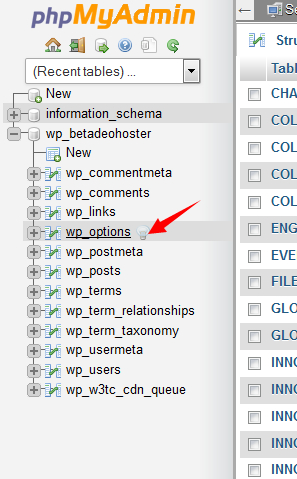
4. Once the table is opened, find out the template and the stylesheet. Pick template and click on the Edit link.
This will take you to the edit page where we will change the data for the option_value. In our example, the value is set for the custom template. Change this to the default theme name:twentythirteen and click on the Go button at the bottom of the page.
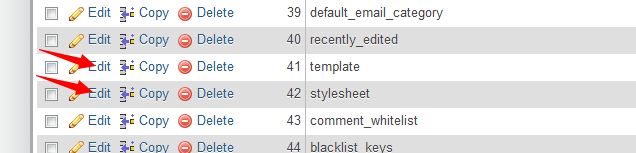
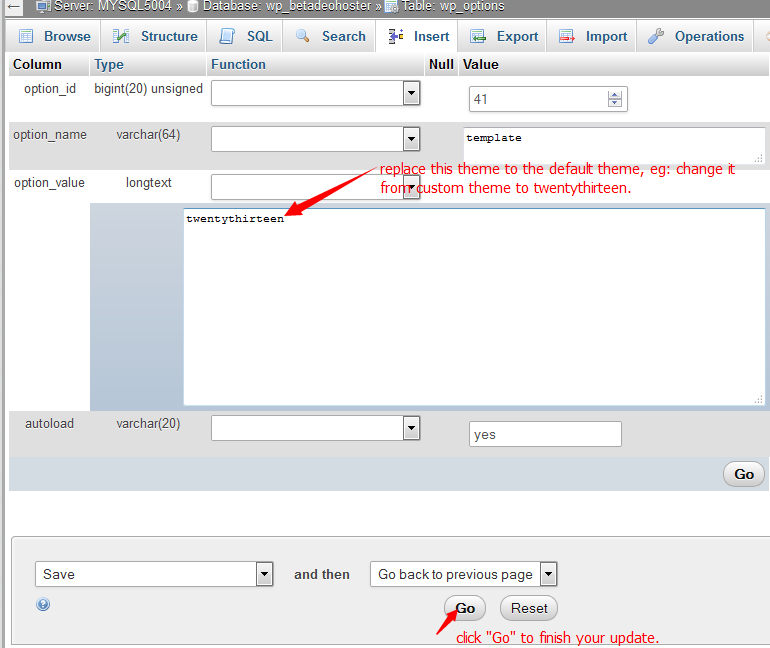
5. Perform the same procedure on the stylesheet row. When you finish the stylesheet and return to the list, you should see the new theme in the value portion of the list for both. You can now visit your website and see that it is using the default theme. From here you should also be able to log into your wp-admin area.
Article ID: 1693, Created: November 17, 2014 at 6:07 PM, Modified: November 17, 2014 at 6:16 PM